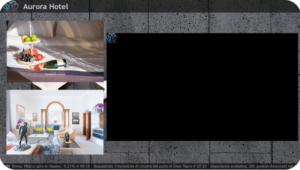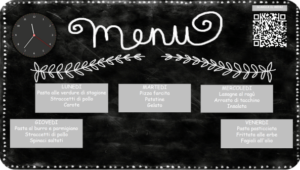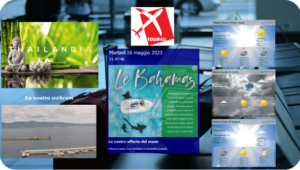HOW MAGISCREEN WORKS
MagiScreen interfaces with regular HD TVs. Expensive, dedicated displays are not required, and existing screens in your facility can often be utilized. HDMI (single monitor) option is available, as well as RF DVB-T and IPTV options for multi-monitor setups.

FEATURES
Hardware
The MagiScreen platform includes an hardware for content rendering, distribution, and storage, as well as a software for content creation and device management.
Multi-content
With MagiScreen, you can create multi-content Full HD screens, called pages. You can manually design the page by choosing the position and size of each widget, or use a column layout with automatic content placement.
Customization
In each page, you can customize the background, title and logo, then apply various widgets, including: Text, Image Gallery, Info Box, local and remote videos, PDFs, Weather, and QR Code.
Campaigns
Different pages can be grouped into a campaign. Campaigns are useful for tailoring your content to diverse audiences and can be scheduled on an hourly and daily basis according to various programs.
Video player
The full power of the internet is at your service thanks to the video player supporting the major video sharing platforms: YouTube, Vimeo, and Daily Motion. Additionally, you can play HTTP, HLS, RTP, and UDP streams, in both unicast and multicast mode.
User made contents
The local video player is useful for broadcasting own content, with and without audio, and with the option to add overlays. It is also possible to display IP surveillance camera streams.
PDF player
Scrolling text
The scrolling text widget is essential for keeping news and instructions always at the forefront.
QR Code
The QR Code creates a logical link between the screen and another content platform.
RSS
The RSS widget opens a window to what’s happening in the world.
Image slideshow
The image gallery is the key tool to make screens appealing.
Weather
The Weather widget adds a basic and welcome piece of information to any screen.